 "PowderHound" (PowderHound)
"PowderHound" (PowderHound)
08/26/2013 at 17:56 • Filed to: None
 1
1
 22
22
 "PowderHound" (PowderHound)
"PowderHound" (PowderHound)
08/26/2013 at 17:56 • Filed to: None |  1 1
|  22 22 |
I have a 500gb hard drive on my macbook pro 260g of which are still available. I am partitioning my hard drive so I can run windows with bootcamp solely for gaming. How much space should I partition? I was thinking 50gb but I'm not sure if that is too little. I don't really have too much to put on it but have no idea how much space games take up on a computer.
 GhostZ
> PowderHound
GhostZ
> PowderHound
08/26/2013 at 18:01 |
|
What games will you be playing?
Skyrim takes up like, 20 GB I think. 50 is definitely too little if you're going to go for heavy, graphic-intensive games like that.
It's possible you could install your games on an external hard drive, and then when you want to play them, take 5 minutes to copy the files back onto your partition for each game. You could get away with 50GB then, since you'd only run 1 game per partition.
500GB is actually really cheap these days. I remember when a 50GB hard drive was triple digits.
 POD
> PowderHound
POD
> PowderHound
08/26/2013 at 18:02 |
|
It really comes down to how many games you play and if you are willing to unistall them when you are done with them. Some games are huge! Guild Wars Two was a ~16gb download alone (if I recall correctly).
I was running two SSD's on my desktop. Both were 124gb models. I had 1 dedicated to the OS and photoshop, the other to games. The games drive filled up pretty quick. But I'm addicted to Steam sales and still have several games I haven't even started.
I've since switched to an SSD for OS and photoshop and a 1 TB HDD for games and multi media storage. Games wise I'm sitting at about 150gb. For me I'd want probably 1/2 of your remaining space partitioned.
Most of the indie games I play are in the 200mb to 1GB. Major release titles tend to be in the 3-10gb depending on content, expansions, etc.
 PowderHound
> GhostZ
PowderHound
> GhostZ
08/26/2013 at 18:03 |
|
I'm not sure what games yet. I will be using Steam though. Maybe a few skyrim like games but holy hell 20gb is a lot. I do have a multitude of external hard drives is there any issue running them off a hard drive or is it better to just copy them over every time?
 PowderHound
> POD
PowderHound
> POD
08/26/2013 at 18:04 |
|
I will probably do 100gb. Sounds fairly reasonable and I'm not a huge gamer so that will hopefully last a while.
 kouryuuk
> PowderHound
kouryuuk
> PowderHound
08/26/2013 at 18:05 |
|
I am assuming you are going to be installing Windows 7.
Windows 7 install size is usually around 30gb, however there are ways to get it smaller. Depending on the games you install they could range from 3gb to 7gb. This would leave you room for approximately 2 7gb games and 2 3gb games. Games sizes will range depending on amount of saves, patches, additional content, and various other components.
I would recommend looking at the size of the games you want to play now, then double it to give you a nice amount of storage for future game installs, also Google ways to lower Windows 7 install size to maximize the amount of space available.
I would personally do 80gb.
 kouryuuk
> PowderHound
kouryuuk
> PowderHound
08/26/2013 at 18:07 |
|
Skyrim downloaded off steam is 6gb, this is before any sort of expansion or additional content.
 GhostZ
> PowderHound
GhostZ
> PowderHound
08/26/2013 at 18:08 |
|
There shouldn't an issue, if you know what you're doing (you'd need to know on a game-by-game basis what problems you could run into) but universally each game is going to be slower. Unless your standard harddrive is incredibly slow, forcing the game to load through USB 3.0 is like trying to shotgun a beer through a straw. It just doesn't work and will be laggy as hell.
Save files are fine, but a lot of graphics files require references to know where to pull them from. Some games, like Skyrim, are really simple to understand. That's why they have such a great fanbase. A lot of other games, to streamline them, do not have nearly as simple file storage, so you could be out in the woods if you don't know what you're doing. I think it's not worth it to run off of the hard drive if you're unsure.
I'd copy the files over when you were playing, and then just play that one or two games until you're sure you are done with it. 50 GB should give you about 30GB of usable space. That's enough for about 1-2 good games, and 5-10 smaller games. If that's what you can run all at once, you should be fine unless you dream of having a million games running at the same time. Then you should up it to 100.
 PowderHound
> kouryuuk
PowderHound
> kouryuuk
08/26/2013 at 18:08 |
|
Yup Windows 7. I have it on a bootable 16gb drive so I'm not sure if it is zipped but I will look up minimum disk space usage since I really don't need any of the programs or anything related to it pretty much. I think I am going to go 100gb to be safe. Thanks!
 beardsbynelly - Rikerbeard
> PowderHound
beardsbynelly - Rikerbeard
> PowderHound
08/26/2013 at 18:10 |
|
that'd be plenty. win 7 64-bit will take about 20Gb of that. The largest game I have is GTA IV at 14Gb, Skyim is next at 9Gb.
 55Buick
> PowderHound
55Buick
> PowderHound
08/26/2013 at 18:10 |
|
I did the exact same thing on my iMac. I partitioned 25 and wish I'd done more. For example, GTA IV is 16 gigs off steam. I would do at least 50gig if I could do it again. More is better for this, IMO
 PowderHound
> GhostZ
PowderHound
> GhostZ
08/26/2013 at 18:11 |
|
100gb sounds like the way to go. I can part with that for sure. Thanks for the help!
 GhostZ
> kouryuuk
GhostZ
> kouryuuk
08/26/2013 at 18:27 |
|
Yeah, I've come to realize by some of the other comments that my is disproportionally large. It has a lot of DLCs, particularly added items, so that really quickly inflated it. I think about 9 is the actual game with DLC, and the rest is high-HD graphics mods and items. It's been a while since I played it, so I haven't got an actual number and guessed, but it wouldn't surprise me if it didn't break 15GB easily.
 commander warsstar is smitten with subaru legacy outbacks (and redheads)
> PowderHound
commander warsstar is smitten with subaru legacy outbacks (and redheads)
> PowderHound
08/26/2013 at 18:30 |
|
I'd do at least 100 GB personally.
 kouryuuk
> GhostZ
kouryuuk
> GhostZ
08/26/2013 at 18:32 |
|
My Star Trek Online file is absolutely massive because of this reason, the actual game itself is 7gb but I NEED THOSE HIGH RES TEXTURE PACKS BECAUSE OF SPACE, not to mention every time you go into an unknown sector it downloads new textures.
 GhostZ
> kouryuuk
GhostZ
> kouryuuk
08/26/2013 at 18:38 |
|
I don't think any actual Star Trek video was in as high res as what you're probably running.
 Mosqvich
> PowderHound
Mosqvich
> PowderHound
08/26/2013 at 18:51 |
|
I just checked my MBP out. I'm planning on loading VMWare. I use this laptop for work and need Windows for a particular app we use. By the way, my IT guys said to NOT use Windows 8 under any circumstances — at this point. We have dozens and dozens of MacBook Pros in our offices around various NASA sites. Apparently there is something wrong with Windows 8. I'm listening to them. Clearly the size of my Boot Camp partition isn't big enough for much, but I don't plan on loading any apps on it. If I were going to play games, I'd consider quite a bit. Windows software takes up a lot of space typically.
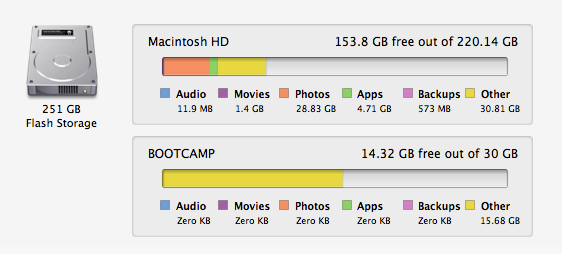
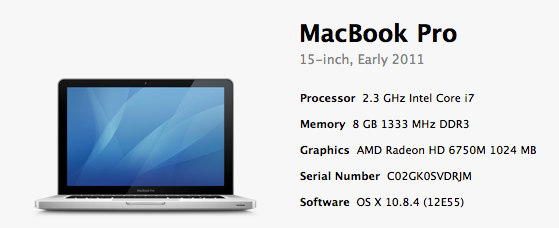
 PowderHound
> Mosqvich
PowderHound
> Mosqvich
08/26/2013 at 18:55 |
|
That's great thanks! And I have a coy of Windows 7 which is apparently the one to use. Had to ask my one buddy who does computer engineering or something like that
 Mosqvich
> PowderHound
Mosqvich
> PowderHound
08/26/2013 at 19:09 |
|
Jim Robertson has a pretty podcast on SkyRim, but that's not the point, he played on a Mac, but I'm pretty sure he actually a Parallels or VMWare. It always seemed weird, because I think you'd get the best performance from running in Boot Camp vs a virtualized window.
 Mosqvich
> PowderHound
Mosqvich
> PowderHound
08/26/2013 at 19:15 |
|
Here's a blog entry by Jim on using his Mac to play: http://www.jarober.com/blog/blogView?…
 PowderHound
> Mosqvich
PowderHound
> Mosqvich
08/26/2013 at 19:22 |
|
Interesting. I only opted for the boot camp because it cost me all of nothing. I don't have any top quality games right now but it will be interesting to see how they work when I manage to get some
 Mosqvich
> PowderHound
Mosqvich
> PowderHound
08/26/2013 at 20:51 |
|
I'm getting VMWare, but only to use it for work. If I were to play games on my MBP, I'd do Boot Camp. BTW, I play on my XBox typically.
 Denver Is Stuck In The 90s
> PowderHound
Denver Is Stuck In The 90s
> PowderHound
08/26/2013 at 23:33 |
|
When I had my 500 b4 I upgraded to a 640 I had a 87gb windows partition. Also don't use it for anything important and backup files manually. Windows eventually does a windows thing and gets slow after afew months so expect to repartition after a awhile.
P.s.- I have a mid-2010 13" MacBook Pro with an nvidia GeForce 320m integrated graphics card + upgraded 8gb ram and I only play gta iv on bootcamp